Lesson 3: Steps to Take if You Receive a Phishing Email

This lesson will discuss the steps to take if you receive a phishing email. We’ll discuss why it’s important to take action when you receive one of these emails, as well as how to delete, report, and protect your information after. We will also go over the consequences of responding or clicking on the links in the email.
It’s important not to engage with the phishing email by responding to it, clicking on any links, or opening any attachments in the email. You should also not provide any personal information in response to the email or attempt to “unsubscribe” from the sender. Engaging with a phishing email can result in malicious attacks on your computer and possibly put your personal information at risk.
If you receive a phishing email, you should report it to your email provider, forward it to the Anti-Phishing Working Group (APWG), and contact the company the email is claiming to be from. This is the best way to ensure the sender is stopped before they can spread the malicious email to others. It is also recommended that you delete the email after you have reported it.
If you gave out any personal information, you should change your passwords to ensure safety. You should also take other necessary steps to protect your information, like setting up two-factor authentication or using a password manager.
Finally, to reiterate the importance of taking action when you receive a phishing email, we will do an activity where participants practice reporting a phishing email and discuss the steps taken and any challenges they encountered.

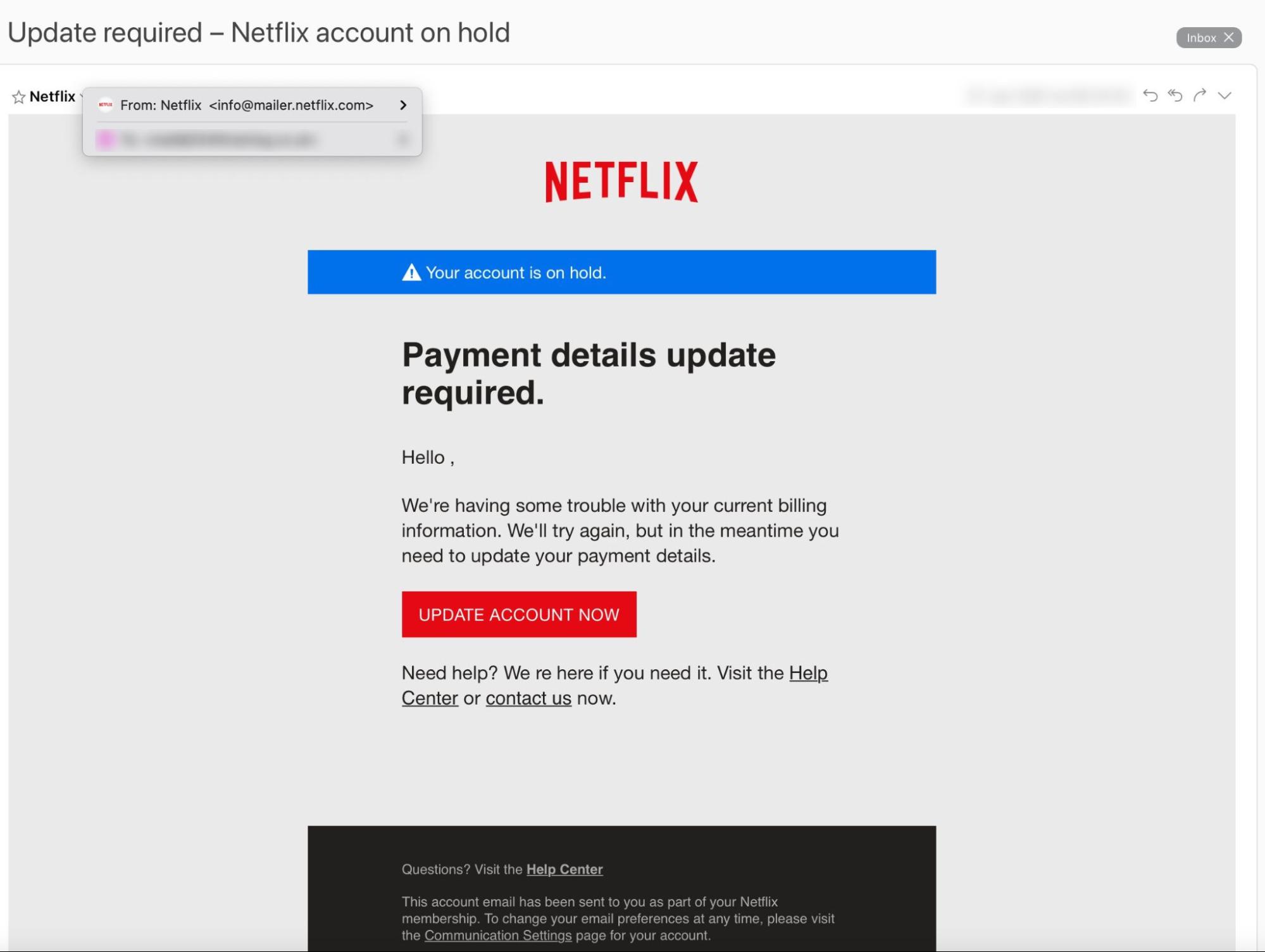
Image Credit
Tessian
